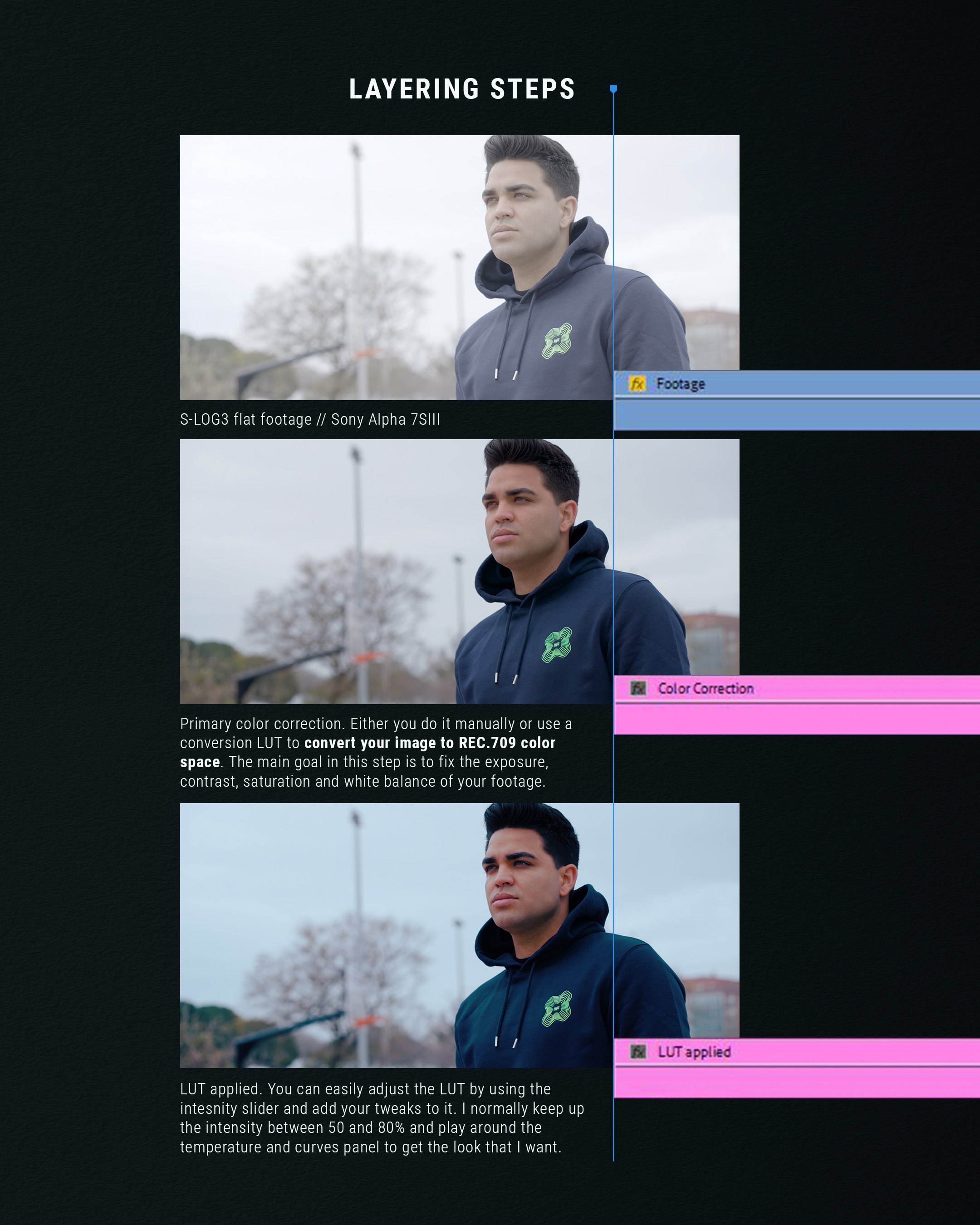LOOK PRO. SAVE TIME.
VISUALOFU TIMELESS TONES COLLECTION - CINEMATIC LUTS
The Timeless Tones LUTs is a collection of unique cinematic LUTs that I use in my professional and personal projects as a videographer and editor. It has over 5 adjustable LUTs designed to improve your visuals and help you color grade all your videos faster.
one goal
My main goal for this pack was pretty simple – create 5 Cinematic LUTs that I personally use in all my projects, that are actually usable and long-lasting in time.
All of them work best with LOG footage of specific cameras to bypass the primary color correction step which is key to color grade accurately to your camera’s needs.
I normally use it in conjunction with already corrected footage (conversion LUTs are available for free from your camera’s website). My Cinematic LUTs give you the power of subtle changes in color grading. This allows you to shift the mood and tone of your footage without sacrificing the true color science that your camera was designed for.
see it for yourself
Slide on each image and test it for yourself!
COLOR GRADE LIKE A PRO
My Cinematic LUTs are designed to work for the industry-standard Rec.709 color space.
That means my LUTs mainly influence the colors of your footage with only slight changes in exposure and contrast. This way, you will be able to easily adjust the intensity of your look without changing your primary color correction by using the slider.
EXTENSIVELY TESTED
Every clip is unique and features different colors, contrasts and tone saturations depending on numerous factors like the time of the day you shot and the subject you filmed.
I extensively tested these LUTs in a ton of clips in order to optimize them for as many circumstances as possible. This way I was able to create very cinematic looks without causing any color errors in the footage.
installation guide
You’re not alone in this journey. That’s why I filmed an installation tutorial guide where I show you how to install and use my Cinematic LUTs within Premiere Pro.
For further questions please go to the FAQ.